|
|
||
|---|---|---|
| app | ||
| gradle/wrapper | ||
| playstore | ||
| screenshots | ||
| tools | ||
| .gitignore | ||
| build.gradle | ||
| FAQ.md | ||
| gradle.properties | ||
| gradlew | ||
| gradlew.bat | ||
| LICENSE | ||
| NetGuard.iml | ||
| README.md | ||
| settings.gradle | ||
NetGuard
NetGuard provides a simple way to block access to the internet - no root required. Applications can individually be allowed or denied access to your Wi-Fi and/or mobile connection.
Blocking access to the internet can help:
- reduce your data usage
- save your battery
- increase your privacy
NetGuard is the first free and open source no-root firewall for Android.
Features:
- No root required
- Simple to use
- Open source
- No extra battery usage
- No bandwidth reduction
- No calling home
- No tracking or analytics
- No ads
- No internet permission required
- IPv4/IPv6 TCP/UDP supported
- Optionally allow when screen on
- Optionally block when roaming
- Optionally block system applications
- Graphical network speed display
- Material design
There is no other no-root firewall offering all these features. Most other firewall solutions will use extra battery and reduce the overall network speed.
Most of these features are the result of sending selected traffic to a sinkhole, instead of filtering all internet traffic. This means that advanced features, like address based filtering (needed for ad blocking), traffic logging, and on-demand configuration, are not possible. Routing selected traffic into a sinkhole relies on an API introduced in Android 5.0 (Lollipop), therefore older Android versions unfortunately cannot be supported.
Since NetGuard has no internet permission, you know your internet traffic is not being sent anywhere.
Requirements:
- Android 4.0 or later
- A compatible device
Downloads:
- GitHub
- On Google Play (stable)
- On Google Play (beta)
- XDA Labs App (web page)
Usage:
- Enable the firewall using the switch in the action bar
- Allow/deny Wi-Fi/mobile internet access using the icons along the right side of the application list
You can use the settings menu to change from black list to white list mode.
- Orange = denied internet access
- Green = allowed internet access
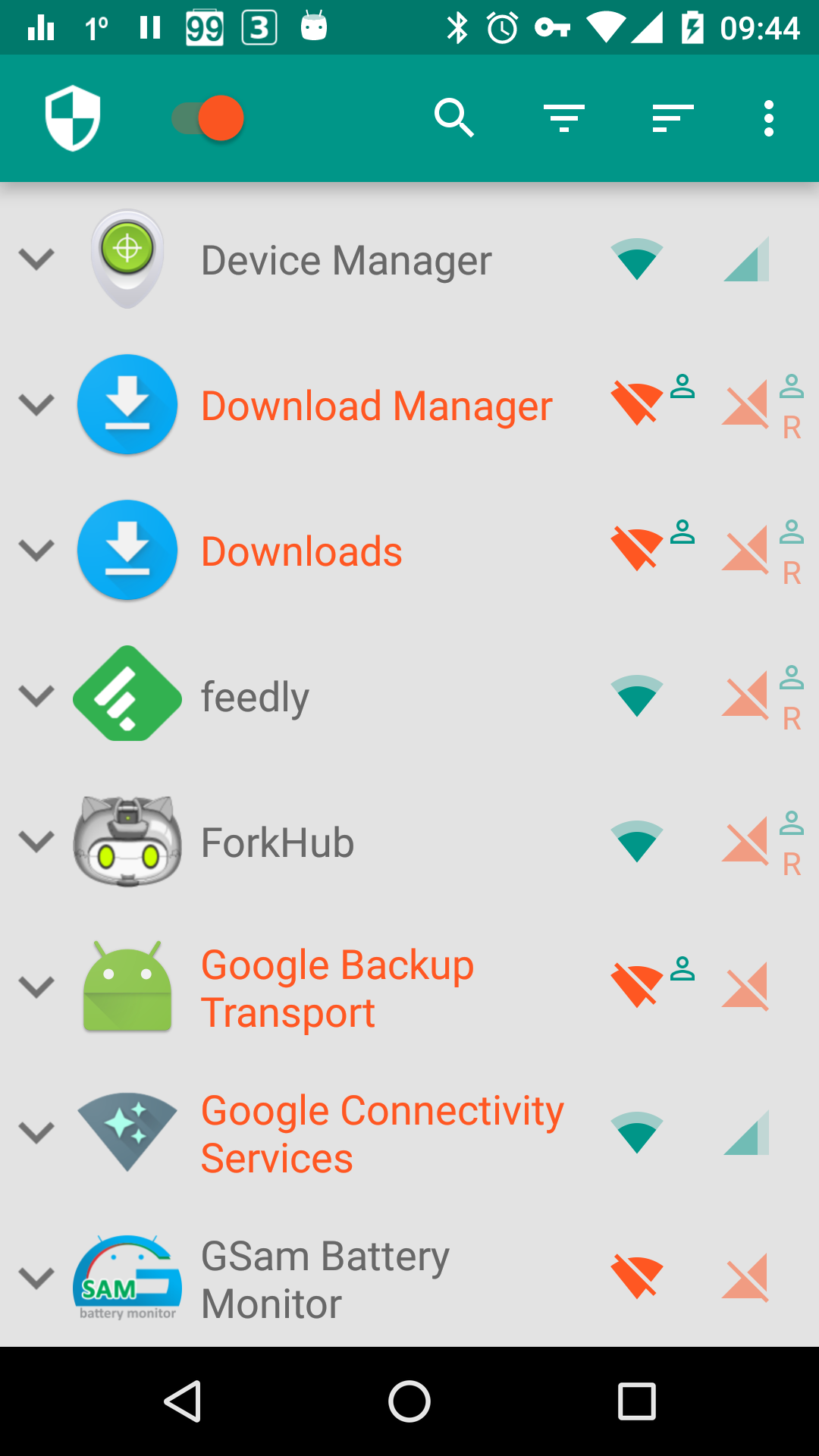
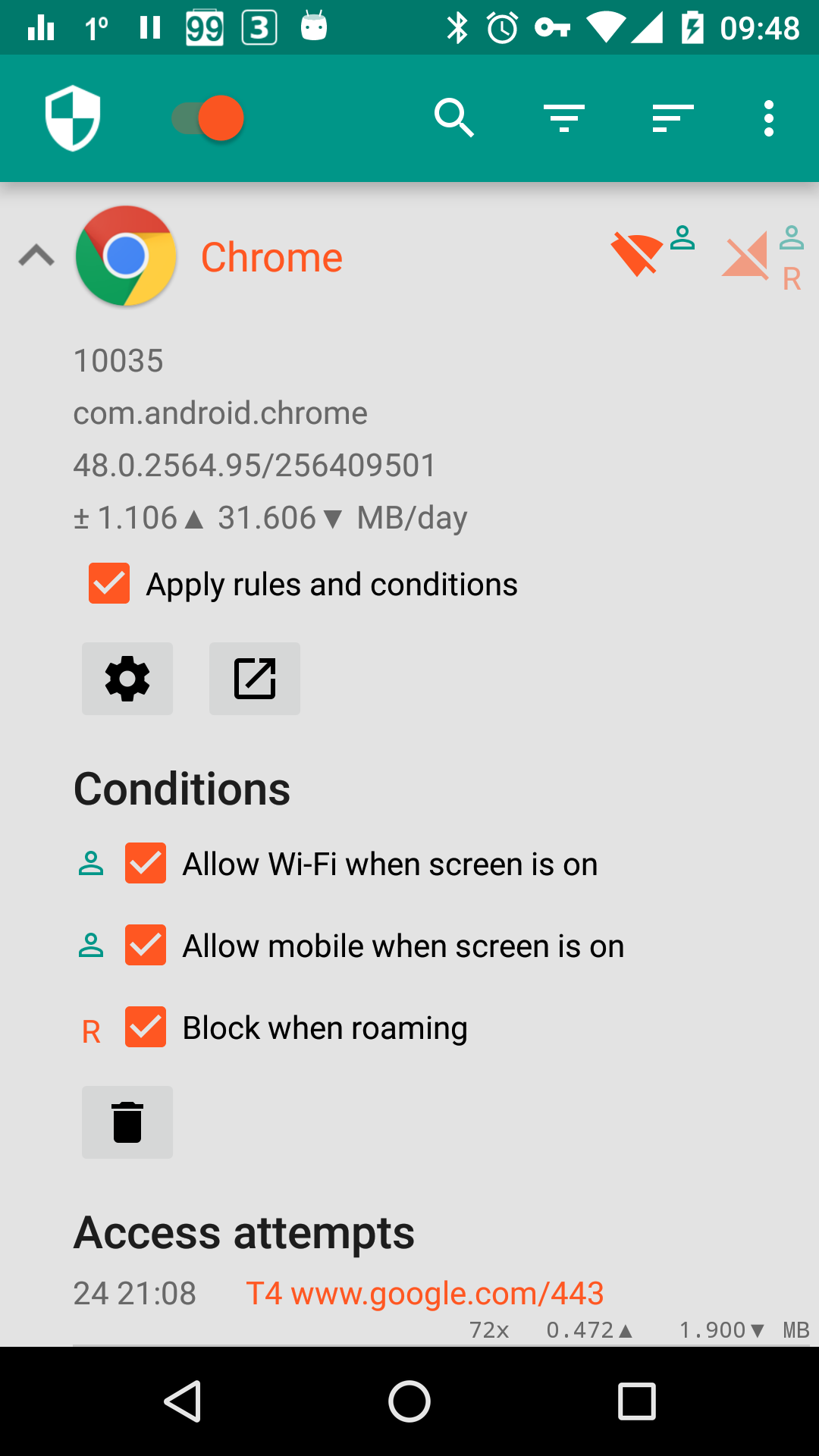
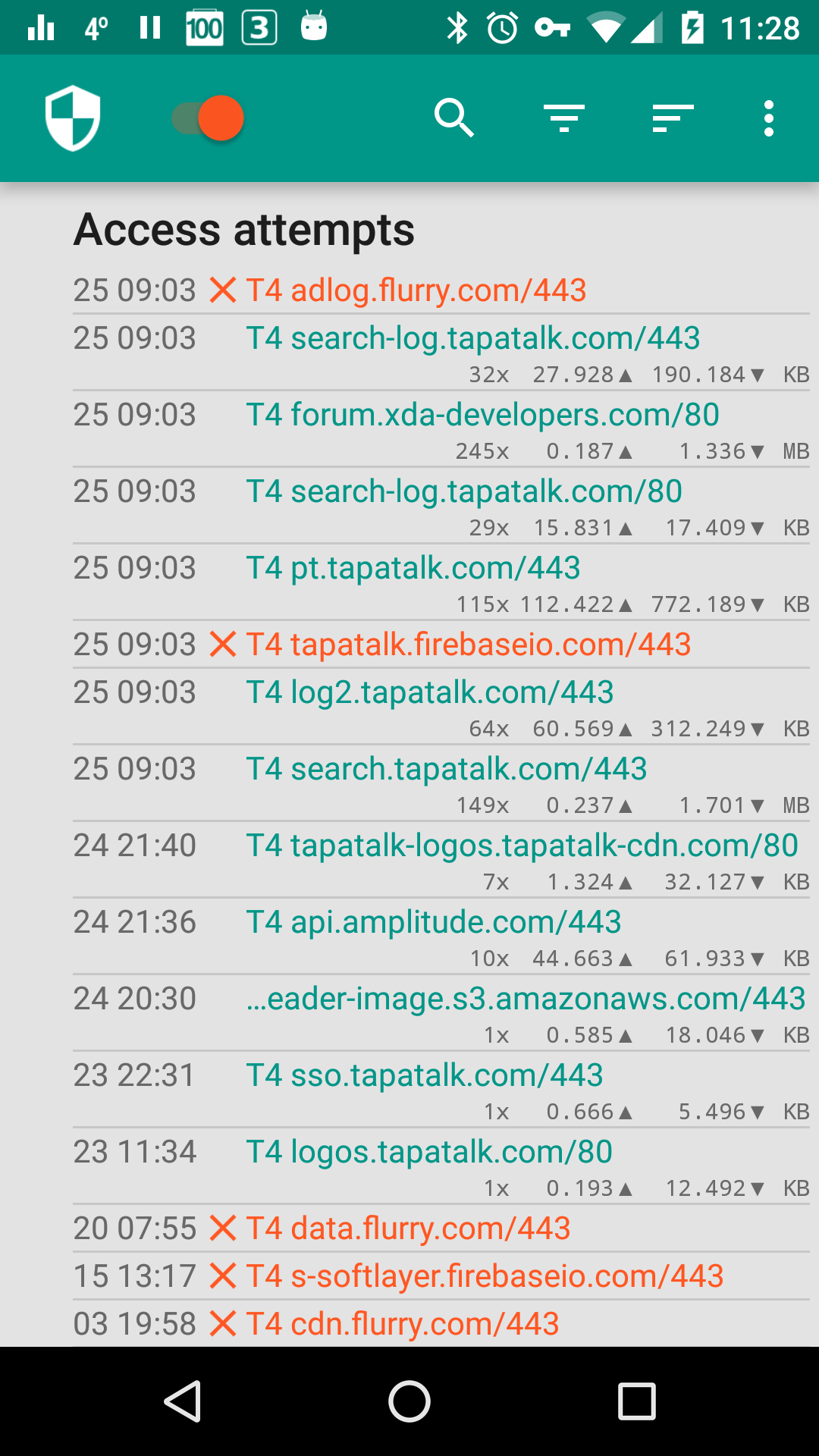
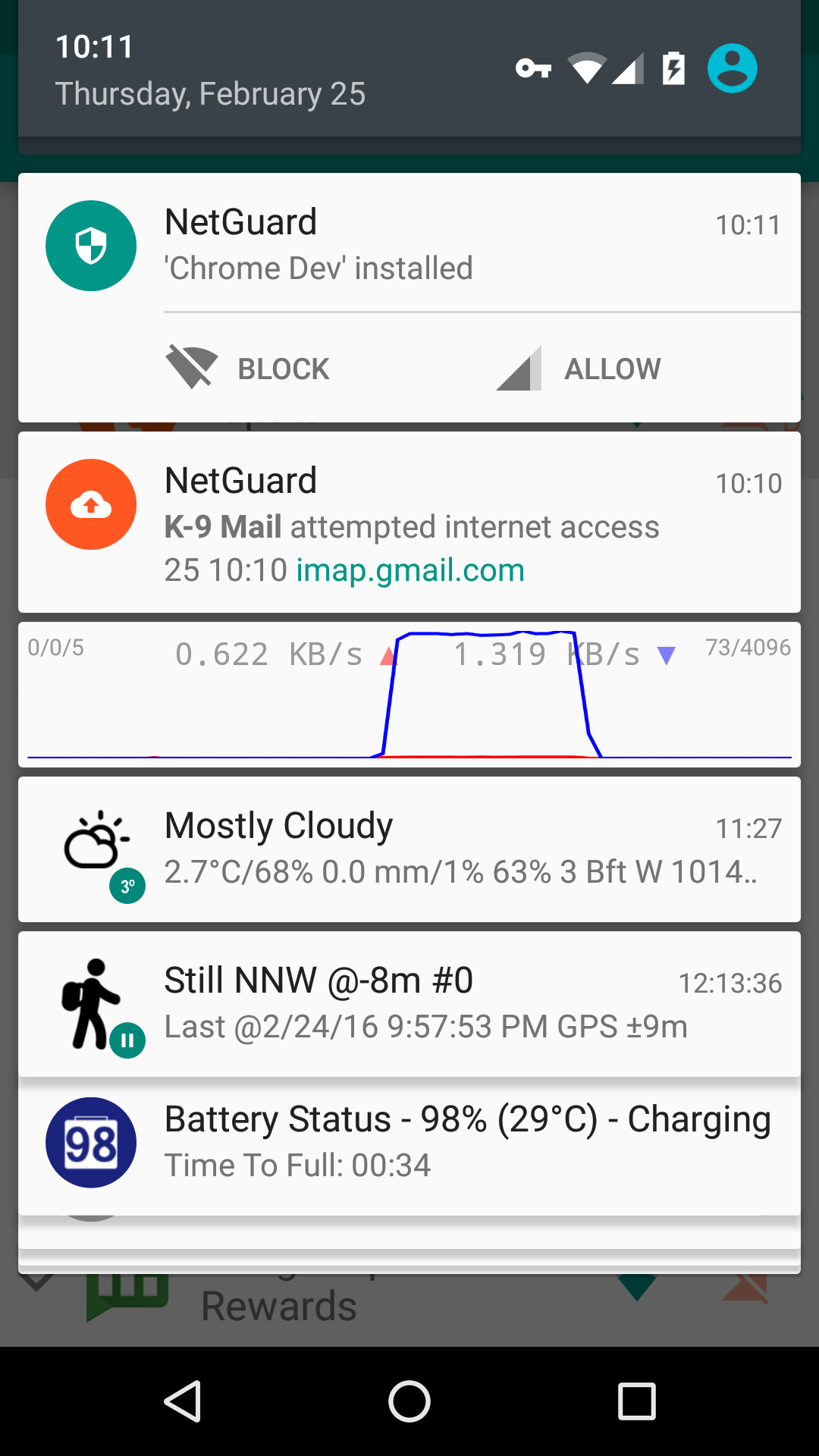
For more screenshots, see here.
Compatibility
NetGuard will crash when the package com.android.vpndialogs has been removed or otherwise is unavailable.
Frequently Asked Questions (FAQ)
(1) Can NetGuard completely protect my privacy?
(2) Can I use another VPN application while using NetGuard?
(3) Can I use NetGuard on any Android version?
(4) Will NetGuard use extra battery power?
(6) Will NetGuard send my internet traffic to an external (VPN) server?
(7) Why are applications without internet permission shown?
(8) What do I need to enable for the Google Play™ store app to work?
(9) Why is the VPN service being restarted?
(10) Will you provide a Tasker plug-in?
(13) How can I remove the ongoing NetGuard entry in the notification screen?
(14) Why can't I select OK to approve the VPN connection request?
(15) Why won't you support the F-Droid builds?
(16) Why are some applications shown dimmed?
(17) Why is NetGuard using so much memory?
(18) Why can't I find NetGuard in the Google Play™ store app?
(19) Why does aplication XYZ still have internet access?
(20) Can I Greenify/hibernate NetGuard?
(21) Does doze mode affect NetGuard?
(22) Can I tether / use Wi-Fi calling while using NetGuard?
(24) Can you remove the notification from the status bar?
(25) Can you add a 'select all'?
(27) How do I read the blocked traffic log?
(28) Why is Google connectivity services allowed internet access by default?
(29) Why do I get 'The item you requested is not available for purchase'?
(30) Can I also run AFWall+ on the same device?
Permissions
- INTERNET: to forward allowed traffic to the internet
- ACCESS_NETWORK_STATE: to check if the device is connected to the internet through Wi-Fi
- READ_PHONE_STATE ('make and manage phone calls'): to detect mobile network changes, see here for more details
- ACCESS_WIFI_STATE: to detect Wi-Fi network changes
- RECEIVE_BOOT_COMPLETED: to start the firewall when booting the device
- WAKE_LOCK: to reliably reload rules in the background on connectivity changes
- WRITE_EXTERNAL_STORAGE: to export settings on Android versions before 5.0 (Lollipop) (there is no need to grant this permission on later Android versions)
- com.android.vending.BILLING: to accept donations via in-app billing
Support
- Questions: please use this XDA-Developers forum thread
- Feature requests and bugs: please create an issue on GitHub
Please do not use GitHub for questions.
Contributing
Translations:
- Translations to other languages are welcomed
- You can translate online here
- If your language is not listed, please send a message to marcel(plus)netguard(at)faircode(dot)eu
- You can see the status of all translations here.
Please note that you agree to the license below by contributing, including the copyright.
Attribution
NetGuard uses:
License
GNU General Public License version 3
Copyright (c) 2015-2016 Marcel Bokhorst (M66B)
All rights reserved
This file is part of NetGuard.
NetGuard is free software: you can redistribute it and/or modify it under the terms of the GNU General Public License as published by the Free Software Foundation, either version 3 of the License, or (at your discretion) any later version.
NetGuard is distributed in the hope that it will be useful, but WITHOUT ANY WARRANTY; without even the implied warranty of MERCHANTABILITY or FITNESS FOR A PARTICULAR PURPOSE. See the GNU General Public License for more details.
You should have received a copy of the GNU General Public License along with NetGuard. If not, see http://www.gnu.org/licenses/.
Android is a trademark of Google Inc. Google Play is a trademark of Google Inc