mirror of
https://github.com/Jackett/Jackett
synced 2024-12-28 02:39:26 +00:00
724 lines
23 KiB
Markdown
724 lines
23 KiB
Markdown
# Jackett
|
|
|
|
[](https://github.com/Jackett/Jackett/issues)
|
|
[](https://github.com/Jackett/Jackett/pulls)
|
|
[](https://ci.appveyor.com/project/Jackett/jackett)
|
|
[](https://dev.azure.com/Jackett-project/Jackett/_build/latest?definitionId=1&branchName=master)
|
|
[](https://github.com/Jackett/Jackett/releases/latest)
|
|
[](https://hub.docker.com/r/linuxserver/jackett/)
|
|
[](https://discord.gg/J865QuA)
|
|
|
|
This project is a new fork and is recruiting development help. If you are able to help out please contact us.
|
|
|
|
Please see our [troubleshooting and contributing guidelines](CONTRIBUTING.md) before submitting any issues or pull requests
|
|
|
|
Jackett works as a proxy server: it translates queries from apps ([Sonarr](https://github.com/Sonarr/Sonarr), [Radarr](https://github.com/Radarr/Radarr), [SickRage](https://sickrage.github.io/), [CouchPotato](https://couchpota.to/), [Mylar](https://github.com/evilhero/mylar), [Lidarr](https://github.com/lidarr/lidarr), [DuckieTV](https://github.com/SchizoDuckie/DuckieTV), [qBittorrent](https://www.qbittorrent.org/), [Nefarious](https://github.com/lardbit/nefarious) etc.) into tracker-site-specific http queries, parses the html response, then sends results back to the requesting software. This allows for getting recent uploads (like RSS) and performing searches. Jackett is a single repository of maintained indexer scraping & translation logic - removing the burden from other apps.
|
|
|
|
Developer note: The software implements the [Torznab](https://github.com/Sonarr/Sonarr/wiki/Implementing-a-Torznab-indexer) (with [nZEDb](https://github.com/nZEDb/nZEDb/blob/dev/docs/newznab_api_specification.txt) category numbering) and [TorrentPotato](https://github.com/RuudBurger/CouchPotatoServer/wiki/Couchpotato-torrent-provider) APIs.
|
|
|
|
|
|
|
|
#### Supported Systems
|
|
* Windows 7SP1 or greater using .NET 4.6.1 or above [Download here](https://www.microsoft.com/net/framework/versions/net461)
|
|
* Linux [supported operating systems here](https://github.com/dotnet/core/blob/master/release-notes/2.1/2.1-supported-os.md#linux)
|
|
* macOS 10.13 or greater
|
|
|
|
<details> <summary> <b> Supported Public Trackers </b> </summary>
|
|
|
|
* 1337x
|
|
* 7torrents
|
|
* ACG.RIP
|
|
* ACGsou
|
|
* Anidex
|
|
* Anime Tosho
|
|
* AniRena
|
|
* AudioBook Bay (ABB)
|
|
* Badass Torrents
|
|
* BigFANGroup
|
|
* BitRu
|
|
* BitTorrent.AM
|
|
* BTDB
|
|
* BTDIGG
|
|
* BT.etree
|
|
* BTSOW
|
|
* Cili180
|
|
* ConCen
|
|
* Corsaro.red
|
|
* cpasbien
|
|
* cpasbienClone
|
|
* Demonoid
|
|
* dmhy
|
|
* ETTV
|
|
* EliteTorrent.biz
|
|
* EstrenosDTL
|
|
* ExtraTorrent.cd
|
|
* EXT Torrents
|
|
* EZTV
|
|
* Filebase
|
|
* FireBit
|
|
* Frozen Layer
|
|
* GamesTorrents
|
|
* GkTorrent
|
|
* GloDLS
|
|
* HDReactor
|
|
* Horrible Subs
|
|
* IBit
|
|
* Idope
|
|
* Il Corsaro Nero <!-- maintained by bonny1992 -->
|
|
* Il Corsaro Blu
|
|
* Internet Archive (archive.org)
|
|
* Isohunt2
|
|
* iTorrent
|
|
* KickAssTorrent (KATcr)
|
|
* KickAssTorrent (kat.li)
|
|
* Legit Torrents
|
|
* LePorno
|
|
* LimeTorrents
|
|
* MacTorrents
|
|
* Magnet4You
|
|
* MagnetDL
|
|
* MejorTorrent <!-- maintained by ivandelabeldad -->
|
|
* Monova
|
|
* MovCr
|
|
* MoviesDVDR
|
|
* Newpct (aka: tvsinpagar, descargas2020, torrentlocura, torrentrapid, tumejortorrent, pctnew, etc)
|
|
* Newstudio
|
|
* Nitro
|
|
* NNTT
|
|
* NoName Club (NNM-Club)
|
|
* Nyaa.si
|
|
* Nyaa-Pantsu
|
|
* OxTorrent
|
|
* PiratBit
|
|
* Pirateiro
|
|
* PornLeech
|
|
* ProStyleX
|
|
* RARBG
|
|
* Rus-media
|
|
* RuTor
|
|
* Seedpeer
|
|
* shokweb
|
|
* ShowRSS
|
|
* SkyTorrentsClone
|
|
* SolidTorrents
|
|
* sukebei.Nyaa.si
|
|
* sukebei-Pantsu
|
|
* TFile
|
|
* The Pirate Bay (TPB)
|
|
* Tokyo Tosho
|
|
* TopNow
|
|
* Torlock
|
|
* TOROS
|
|
* Torrent Downloads (TD)
|
|
* Torrent4You
|
|
* Torrent9
|
|
* Torrent9Clone
|
|
* TorrentDownload
|
|
* TorrentFunk
|
|
* TorrentGalaxy (TGx)
|
|
* TorrentKitty
|
|
* TorrentParadise
|
|
* TorrentProject2
|
|
* TorrentQuest
|
|
* Torrents.csv
|
|
* TorrentWal
|
|
* Torrentz2
|
|
* Underverse
|
|
* YourBittorrent
|
|
* YTS.ag
|
|
* Zooqle
|
|
</details>
|
|
|
|
<details> <summary> <b> Supported Semi-Private Trackers </b> </summary>
|
|
|
|
* Alein
|
|
* AlexFilm
|
|
* AniDUB
|
|
* ArenaBG
|
|
* BaibaKo
|
|
* BookTracker
|
|
* CasStudioTV
|
|
* Crazy's Corner
|
|
* CzTorrent
|
|
* Deildu
|
|
* DXP (Deaf Experts)
|
|
* EniaHD
|
|
* ExtremlymTorrents
|
|
* Film-Paleis
|
|
* Gay-Torrents.net
|
|
* Gay-Torrents.org
|
|
* HamsterStudio
|
|
* HD Dolby
|
|
* Kinozal
|
|
* Korsar
|
|
* LostFilm.tv
|
|
* Marine Tracker
|
|
* Metal Tracker
|
|
* MuziekFrabriek
|
|
* MVGroup Forum
|
|
* MVGroup Main
|
|
* NetHD (VietTorrent)
|
|
* Pornolab
|
|
* RiperAM
|
|
* RockBox
|
|
* Rustorka
|
|
* RuTracker
|
|
* Sharewood
|
|
* SkTorrent
|
|
* SoundPark
|
|
* Toloka.to
|
|
* Torrent-Explosiv
|
|
* Torrents-Local
|
|
* TribalMixes
|
|
* Union Fansub
|
|
* Vanila
|
|
* YggTorrent (YGG)
|
|
* Ztracker
|
|
</details>
|
|
|
|
<details> <summary> <b> Supported Private Trackers </b> </summary>
|
|
|
|
* 0day.kiev
|
|
* 2 Fast 4 You
|
|
* 3D Torrents (3DT)
|
|
* 3evils
|
|
* 4thD (4th Dimension)
|
|
* 52PT
|
|
* 720pier
|
|
* Abnormal
|
|
* Acid Lounge (A-L)
|
|
* Aftershock
|
|
* AlphaRatio (AR)
|
|
* AmigosShareClub
|
|
* AnimeBytes (AB)
|
|
* AnimeTorrents (AnT)
|
|
* Anthelion
|
|
* Araba Fenice (Phoenix)
|
|
* Asgaard (AG)
|
|
* AsianCinema
|
|
* AST4u
|
|
* Audiobook Torrents (ABT)
|
|
* AudioNews (AN)
|
|
* Awesome-HD (AHD)
|
|
* Avistaz (AsiaTorrents)
|
|
* Back-ups
|
|
* BakaBT
|
|
* BaconBits (bB)
|
|
* BeiTai
|
|
* BeyondHD (BHD)
|
|
* Bibliotik
|
|
* BIGTorrent
|
|
* BigTower
|
|
* Bit-City Reloaded
|
|
* BIT-HDTV
|
|
* BiT-TiTAN
|
|
* Bithorlo (BHO)
|
|
* BitHUmen
|
|
* Bitspyder
|
|
* BitTorrentFiles
|
|
* BitTurk
|
|
* BJ-Share (BJ)
|
|
* BlueBird
|
|
* Blutopia (BLU)
|
|
* Brasil Tracker
|
|
* BroadcastTheNet (BTN)
|
|
* BroadCity
|
|
* BRObits
|
|
* BrokenStones
|
|
* BTGigs (TG)
|
|
* BTNext (BTNT)
|
|
* BTSCHOOL
|
|
* Carpathians
|
|
* CartoonChaos (CC)
|
|
* CasaTorrent
|
|
* CCFBits
|
|
* CGPeers
|
|
* CHDBits
|
|
* ChannelX
|
|
* Cinemageddon
|
|
* CinemaMovies
|
|
* Cinematik
|
|
* CinemaZ (EuTorrents)
|
|
* Classix
|
|
* Concertos
|
|
* CrazyHD
|
|
* CrazySpirits
|
|
* CrnaBerza
|
|
* DanishBits (DB)
|
|
* Das Unerwartete
|
|
* DataScene (DS)
|
|
* DesiReleasers
|
|
* DesiTorrents
|
|
* Diablo Torrent
|
|
* DigitalCore
|
|
* DigitalHive
|
|
* DivTeam
|
|
* DivxTotal
|
|
* DocumentaryTorrents (DT)
|
|
* Downloadville
|
|
* Dragonworld Reloaded
|
|
* DXDHD
|
|
* EbookParadijs
|
|
* Ebooks-Shares
|
|
* EfectoDoppler
|
|
* EggMeOn
|
|
* Elite-Tracker
|
|
* Empornium (EMP)
|
|
* eShareNet
|
|
* eStone (XiDER, BeLoad)
|
|
* Ethor.net (Thor's Land)
|
|
* ExtremeTorrents
|
|
* FANO.IN
|
|
* FeedUrNeed (FuN)
|
|
* Femdomcult
|
|
* FileList (FL)
|
|
* FinVip
|
|
* FocusX
|
|
* FreeTorrent
|
|
* FullMixMusic
|
|
* FunFile (FF)
|
|
* FunkyTorrents (FT)
|
|
* Fuzer (FZ)
|
|
* Galeriens (LaPauseTorrents)
|
|
* GAYtorrent.ru
|
|
* GazelleGames (GGn)
|
|
* Generation-Free
|
|
* GFXPeers
|
|
* GigaTorrents
|
|
* GimmePeers (formerly ILT) <!-- maintained by jamesb2147 -->
|
|
* GiroTorrent
|
|
* Greek Legends
|
|
* Greek Team
|
|
* HacheDe
|
|
* HD-Forever (HDF)
|
|
* HD-Olimpo
|
|
* HD-Only (HDO)
|
|
* HD-Space (HDS)
|
|
* HD-Spain
|
|
* HD-Torrents (HDT)
|
|
* HD-Bits.com
|
|
* HD4FANS
|
|
* HDArea (HDA)
|
|
* HDBits
|
|
* HDCenter
|
|
* HDChina (HDWing)
|
|
* HDCity
|
|
* HDDisk (HDD)
|
|
* HDHome (HDBigger)
|
|
* HDME
|
|
* HDRoute
|
|
* HDSky
|
|
* HDTime
|
|
* HDTorrents.it
|
|
* HDTurk
|
|
* HDU
|
|
* HDZone
|
|
* Hebits
|
|
* Hon3y HD
|
|
* HQSource (HQS)
|
|
* HuSh
|
|
* ICE Torrent
|
|
* ImmortalSeed (iS)
|
|
* Immortuos
|
|
* inPeril
|
|
* Insane Tracker
|
|
* IPTorrents (IPT)
|
|
* JPopsuki
|
|
* Kapaki
|
|
* Karagarga
|
|
* LegacyHD (HD4Free)
|
|
* Le Saloon
|
|
* LeagueHD
|
|
* LearnFlakes
|
|
* LibraNet (LN)
|
|
* LinkoManija
|
|
* LosslessClub
|
|
* M-Team TP (MTTP)
|
|
* Magico (Trellas)
|
|
* Majomparádé (TurkDepo)
|
|
* MicroBit (µBit)
|
|
* MoeCat
|
|
* Mononoké-BT
|
|
* MoreThanTV (MTV)
|
|
* MyAnonamouse (MAM)
|
|
* myAmity
|
|
* MySpleen
|
|
* NBTorrents
|
|
* NCore
|
|
* Nebulance (NBL) (TransmiTheNet)
|
|
* NetCosmo
|
|
* NetLab
|
|
* New Real World
|
|
* Norbits
|
|
* NordicBits (NB)
|
|
* NORDiCHD
|
|
* Nostalgic (The Archive)
|
|
* notwhat.cd
|
|
* OnlineSelfEducation
|
|
* Orpheus
|
|
* Ourbits (HDPter)
|
|
* P2PBG
|
|
* P2PElite
|
|
* Partis
|
|
* PassThePopcorn (PTP)
|
|
* Peers.FM
|
|
* PirateTheNet (PTN)
|
|
* PixelCove (Ultimate Gamer)
|
|
* PiXELHD (PxHD)
|
|
* Pleasuredome
|
|
* PolishSource (PS)
|
|
* PolishTracker
|
|
* Pornbay
|
|
* PornBits (PB)
|
|
* Pretome
|
|
* PrivateHD (PHD)
|
|
* ProAudioTorrents (PAT)
|
|
* Psytorrents
|
|
* PT99
|
|
* PTFiles (PTF)
|
|
* PThome
|
|
* PuntoTorrent
|
|
* PWTorrents (PWT)
|
|
* R3V WTF!
|
|
* Racing4Everyone (R4E)
|
|
* RacingForMe (RFM)
|
|
* RainbowNation Sharing (RNS)
|
|
* Redacted (PassTheHeadphones)
|
|
* Red Star Torrent (RST)
|
|
* RetroFlix
|
|
* RevolutionTT
|
|
* RoDVD (Cinefiles)
|
|
* Romanian Metal Torrent (RMT)
|
|
* RPTorrents
|
|
* SceneFZ
|
|
* SceneHD
|
|
* ScenePalace (SP)
|
|
* SceneRush
|
|
* SceneTime
|
|
* SceneXpress
|
|
* SDBits
|
|
* Secret Cinema
|
|
* SeedFile (SF)
|
|
* Shareisland
|
|
* ShareSpaceDB
|
|
* ShareUniversity
|
|
* Shazbat
|
|
* Shellife (SL)
|
|
* SiamBIT
|
|
* SnowPT (SSPT)
|
|
* SpaceTorrent
|
|
* SpeedCD
|
|
* SpeedTorrent Reloaded
|
|
* SportHD
|
|
* SportsCult
|
|
* SpringSunday
|
|
* SuperBits (SBS)
|
|
* TakeaByte
|
|
* Tapochek
|
|
* Tasmanit
|
|
* TeamHD
|
|
* TeamOS
|
|
* TEKNO3D
|
|
* TellyTorrent
|
|
* TenYardTorrents (TYT)
|
|
* TheAudioScene
|
|
* TheEmpire (TE)
|
|
* The Falling Angels (TFA)
|
|
* The Geeks
|
|
* The Horror Charnel (THC)
|
|
* The New Retro
|
|
* The Occult
|
|
* The Place
|
|
* The Resurrection
|
|
* The Shinning (TsH)
|
|
* The Show
|
|
* The-Madhouse
|
|
* The Vault
|
|
* TLFBits
|
|
* Torrent Network (TN)
|
|
* Torrent Sector Crew (TSC)
|
|
* Torrent.LT
|
|
* TorrentBD
|
|
* TorrentBytes (TBy)
|
|
* TorrentCCF (TCCF)
|
|
* TorrentDay (TD)
|
|
* Torrentech (TTH)
|
|
* TorrentFactory
|
|
* TorrentHeaven
|
|
* TorrentHR
|
|
* Torrenting (TT)
|
|
* Torrentland
|
|
* TorrentLeech (TL)
|
|
* TorrentLeech.pl
|
|
* TorrentSeeds (TS)
|
|
* Torrent-Syndikat
|
|
* TOrrent-tuRK (TORK)
|
|
* TotallyKids (TK)
|
|
* ToTheGlory
|
|
* TranceTraffic
|
|
* Trezzor
|
|
* TurkTorrent (TT)
|
|
* TV Chaos UK (TVCUK)
|
|
* TV-Vault
|
|
* TVstore
|
|
* Twilight Torrents
|
|
* Twilights Zoom
|
|
* u-torrents (SceneFZ)
|
|
* UHDBits
|
|
* UnionGang
|
|
* UnlimitZ
|
|
* Vizuk
|
|
* WDT (Wrestling Desires Torrents / Ultimate Wrestling Torrents)
|
|
* World-In-HD
|
|
* World-of-Tomorrow
|
|
* x-ite.me (XM)
|
|
* xBytesV2
|
|
* XSpeeds (XS)
|
|
* XWTorrents (XWT)
|
|
* XWT-Classics
|
|
* Xthor
|
|
* XtremeFile
|
|
* XtreMeZone (MYXZ)
|
|
* ExoticaZ (YourExotic)
|
|
* Zamunda.net
|
|
* Zelka.org
|
|
</details>
|
|
|
|
Trackers marked with [![(invite needed)][inviteneeded]](#) have no active maintainer and are missing features or are broken. If you have an invite for them please send it to garfieldsixtynine -at- gmail.com to get them fixed/improved.
|
|
|
|
### Aggregate indexers
|
|
|
|
A special "all" indexer is available at `/api/v2.0/indexers/all/results/torznab`.
|
|
It will query all configured indexers and return the combined results.
|
|
|
|
If your client supports multiple feeds it's recommended to add each indexer directly instead of using the all indexer.
|
|
Using the all indexer has no advantages (besides reduced management overhead), only disadvantages:
|
|
* you lose control over indexer specific settings (categories, search modes, etc.)
|
|
* mixing search modes (IMDB, query, etc.) might cause low-quality results
|
|
* indexer specific categories (>= 100000) can't be used.
|
|
* slow indexers will slow down the overall result
|
|
* total results are limited to 1000
|
|
|
|
To get all Jackett indexers including their capabilities you can use `t=indexers` on the all indexer. To get only configured/unconfigured indexers you can also add `configured=true/false` as a query parameter.
|
|
|
|
|
|
## Installation on Windows
|
|
We recommend you install Jackett as a Windows service using the supplied installer. You may also download the zipped version if you would like to configure everything manually.
|
|
|
|
To get started with using the installer for Jackett, follow the steps below:
|
|
|
|
1. Download the latest version of the Windows installer, "Jackett.Installer.Windows.exe" from the [releases](https://github.com/Jackett/Jackett/releases/latest) page.
|
|
2. When prompted if you would like this app to make changes to your computer, select "yes".
|
|
3. If you would like to install Jackett as a Windows Service, make sure the "Install as Windows Service" checkbox is filled.
|
|
4. Once the installation has finished, check the "Launch Jackett" box to get started.
|
|
5. Navigate your web browser to http://127.0.0.1:9117
|
|
6. You're now ready to begin adding your trackers and using Jackett.
|
|
|
|
When installed as a service the tray icon acts as a way to open/start/stop Jackett. If you opted to not install it as a service then Jackett will run its web server from the tray tool.
|
|
|
|
Jackett can also be run from the command line if you would like to see log messages (Ensure the server isn't already running from the tray/service). This can be done by using "JackettConsole.exe" (for Command Prompt), found in the Jackett data folder: "%ProgramData%\Jackett".
|
|
|
|
|
|
## Install on Linux (AMDx64)
|
|
On most operating systems all the required dependencies will already be present. In case they are not, you can refer to this page https://github.com/dotnet/core/blob/master/Documentation/linux-prereqs.md
|
|
|
|
### Install as service
|
|
1. Download and extract the latest `Jackett.Binaries.LinuxAMDx64.tar.gz` release from the [releases page](https://github.com/Jackett/Jackett/releases)
|
|
2. To install Jackett as a service, open a Terminal, cd to the jackett folder and run `sudo ./install_service_systemd.sh` You need root permissions to install the service. The service will start on each logon. You can always stop it by running `systemctl stop jackett.service` from Terminal. You can start it again it using `systemctl start jackett.service`. Logs are stored as usual under `~/.config/Jackett/log.txt` and also in `journalctl -u jackett.service`.
|
|
|
|
### Run without installing as a service
|
|
Download and extract the latest `Jackett.Binaries.LinuxAMDx64.tar.gz` release from the [releases page](https://github.com/Jackett/Jackett/releases), open a Terminal, cd to the jackett folder and run Jackett with the command `./jackett`
|
|
|
|
### home directory
|
|
If you want to run it with a user without a /home directory you need to add `Environment=XDG_CONFIG_HOME=/path/to/folder` to your systemd file, this folder will be used to store your config files.
|
|
|
|
|
|
## Install on Linux (ARMv7 or above)
|
|
On most operating systems all the required dependencies will already be present. In case they are not, you can refer to this page https://github.com/dotnet/core/blob/master/Documentation/linux-prereqs.md
|
|
|
|
### Install as service
|
|
1. Download and extract the latest `Jackett.Binaries.LinuxARM32.tar.gz` or `Jackett.Binaries.LinuxARM64.tar.gz` (32 bit is the most common on ARM) release from the [releases page](https://github.com/Jackett/Jackett/releases)
|
|
2. To install Jackett as a service, open a Terminal, cd to the jackett folder and run `sudo ./install_service_systemd.sh` You need root permissions to install the service. The service will start on each logon. You can always stop it by running `systemctl stop jackett.service` from Terminal. You can start it again it using `systemctl start jackett.service`. Logs are stored as usual under `~/.config/Jackett/log.txt` and also in `journalctl -u jackett.service`.
|
|
|
|
### Run without installing as a service
|
|
Download and extract the latest `Jackett.Binaries.LinuxARM32.tar.gz` or `Jackett.Binaries.LinuxARM64.tar.gz` (32 bit is the most common on ARM) release from the [releases page](https://github.com/Jackett/Jackett/releases), open a Terminal, cd to the jackett folder and run Jackett with the command `./jackett`
|
|
|
|
### home directory
|
|
If you want to run it with a user without a /home directory you need to add `Environment=XDG_CONFIG_HOME=/path/to/folder` to your systemd file, this folder will be used to store your config files.
|
|
|
|
|
|
## Installation on Linux (ARMv6 or below)
|
|
1. Install [Mono 5.8](http://www.mono-project.com/download/#download-lin) or better (using the latest stable release is recommended)
|
|
* Follow the instructions on the mono website and install the `mono-devel` and the `ca-certificates-mono` packages.
|
|
* On Red Hat/CentOS/openSUSE/Fedora the `mono-locale-extras` package is also required.
|
|
2. Install libcurl:
|
|
* Debian/Ubuntu: `apt-get install libcurl4-openssl-dev`
|
|
* Redhat/Fedora: `yum install libcurl-devel`
|
|
* For other distros see the [Curl docs](http://curl.haxx.se/dlwiz/?type=devel).
|
|
3. Download and extract the latest `Jackett.Binaries.Mono.tar.gz` release from the [releases page](https://github.com/Jackett/Jackett/releases) and run Jackett using mono with the command `mono --debug JackettConsole.exe`.
|
|
4. (Optional) To install Jackett as a service, open the Terminal and run `sudo ./install_service_systemd_mono.sh` You need root permissions to install the service. The service will start on each logon. You can always stop it by running `systemctl stop jackett.service` from Terminal. You can start it again it using `systemctl start jackett.service`. Logs are stored as usual under `~/.config/Jackett/log.txt` and also in `journalctl -u jackett.service`.
|
|
|
|
If you want to run it with a user without a /home directory you need to add `Environment=XDG_CONFIG_HOME=/path/to/folder` to your systemd file, this folder will be used to store your config files.
|
|
|
|
Mono must be compiled with the Roslyn compiler (default), using MCS will cause "An error has occurred." errors (See https://github.com/Jackett/Jackett/issues/2704).
|
|
|
|
|
|
### Installation on Linux via Ansible
|
|
|
|
On a CentOS/RedHat 7 system: [jewflix.jackett](https://galaxy.ansible.com/jewflix/jackett)
|
|
|
|
On an Ubuntu 16 system: [chrisjohnson00.jackett](https://galaxy.ansible.com/chrisjohnson00/jackett)
|
|
|
|
|
|
## Installation on macOS
|
|
|
|
### Prerequisites
|
|
macOS 10.13 or greater
|
|
|
|
### Install as service
|
|
1. Download and extract the latest `Jackett.Binaries.macOS.tar.gz` release from the [releases page](https://github.com/Jackett/Jackett/releases).
|
|
2. Open the extracted folder and double-click on `install_service_macos`.
|
|
3. If the installation was a success, you can close the Terminal window.
|
|
|
|
The service will start on each logon. You can always stop it by running `launchctl unload ~/Library/LaunchAgents/org.user.Jackett.plist` from Terminal. You can start it again it using `launchctl load ~/Library/LaunchAgents/org.user.Jackett.plist`.
|
|
Logs are stored as usual under `~/.config/Jackett/log.txt`.
|
|
|
|
### Run without installing as a service
|
|
Download and extract the latest `Jackett.Binaries.macOS.tar.gz` release from the [releases page](https://github.com/Jackett/Jackett/releases) and run Jackett with the command `./jackett`.
|
|
|
|
|
|
## Installation using Docker
|
|
Detailed instructions are available at [LinuxServer.io Jackett Docker](https://hub.docker.com/r/linuxserver/jackett/). The Jackett Docker is highly recommended, especially if you are having Mono stability issues or having issues running Mono on your system e.g. QNAP, Synology. Thanks to [LinuxServer.io](https://linuxserver.io)
|
|
|
|
|
|
## Installation on Synology
|
|
Jackett is available as a beta package from [SynoCommunity](https://synocommunity.com/)
|
|
|
|
|
|
## Running Jackett behind a reverse proxy
|
|
When running jackett behind a reverse proxy make sure that the original hostname of the request is passed to Jackett. If HTTPS is used also set the X-Forwarded-Proto header to "https". Don't forget to adjust the "Base Path Override" Jackett option accordingly.
|
|
|
|
Example config for apache:
|
|
```
|
|
<Location /jackett>
|
|
ProxyPreserveHost On
|
|
RequestHeader set X-Forwarded-Proto expr=%{REQUEST_SCHEME}
|
|
ProxyPass http://127.0.0.1:9117
|
|
ProxyPassReverse http://127.0.0.1:9117
|
|
</Location>
|
|
```
|
|
|
|
Example config for Nginx:
|
|
```
|
|
location /jackett {
|
|
proxy_pass http://127.0.0.1:9117;
|
|
proxy_set_header X-Real-IP $remote_addr;
|
|
proxy_set_header X-Forwarded-For $proxy_add_x_forwarded_for;
|
|
proxy_set_header X-Forwarded-Proto $scheme;
|
|
proxy_set_header X-Forwarded-Host $http_host;
|
|
proxy_redirect off;
|
|
}
|
|
```
|
|
|
|
## Configuring OMDb
|
|
This feature is used as a fallback (when using the aggregate Indexer) to get the movie/series title if only the IMDB ID is provided in the request.
|
|
To use it, please just request a free API key on [OMDb](http://www.omdbapi.com/apikey.aspx) (1,000 daily requests limit) and paste the key in Jackett
|
|
|
|
## Command line switches
|
|
|
|
You can pass various options when running via the command line:
|
|
|
|
<details> <summary> Command Line Switches </summary>
|
|
|
|
- `-i, --Install` Install Jackett windows service (Must be admin)
|
|
- `-s, --Start` Start the Jacket Windows service (Must be admin)
|
|
- `-k, --Stop` Stop the Jacket Windows service (Must be admin)
|
|
- `-u, --Uninstall` Uninstall Jackett windows service (Must be admin).
|
|
|
|
- `-r, --ReserveUrls` (Re)Register windows port reservations (Required for
|
|
listening on all interfaces).
|
|
|
|
- `-l, --Logging` Log all requests/responses to Jackett
|
|
|
|
- `-t, --Tracing` Enable tracing
|
|
|
|
- `-c, --UseClient` Override web client selection.
|
|
[automatic(Default)/httpclient/httpclient2]
|
|
|
|
- `-j, --ProxyConnection` use proxy - e.g. 127.0.0.1:8888
|
|
|
|
|
|
- `-x, --ListenPublic` Listen publicly
|
|
|
|
- `-z, --ListenPrivate` Only allow local access
|
|
|
|
- `-p, --Port` Web server port
|
|
|
|
- `-m, --MigrateSettings` Migrate settings manually (Must be an admin on Windows)
|
|
|
|
- `-n, --IgnoreSslErrors` [true/false] Ignores invalid SSL certificates
|
|
|
|
- `-d, --DataFolder` Specify the location of the data folder (Must be an admin on Windows)
|
|
- e.g. --DataFolder="D:\Your Data\Jackett\".
|
|
- Don't use this on Unix (mono) systems. On Unix just adjust the HOME directory of the user to the datadir or set the XDG_CONFIG_HOME environment variable.
|
|
|
|
- `--NoRestart` Don't restart after update
|
|
|
|
- `--PIDFile` Specify the location of PID file
|
|
|
|
- `--NoUpdates` Disable automatic updates
|
|
|
|
- `--help` Display this help screen.
|
|
|
|
- `--version` Display version information.
|
|
</details>
|
|
|
|
## Building from source
|
|
|
|
### Windows
|
|
* Install the .NET Core [SDK](https://www.microsoft.com/net/download/windows)
|
|
* Clone Jackett
|
|
* Open PowerShell and from the `src` directory, run `dotnet restore`
|
|
* Open the Jackett solution in Visual Studio 2019 (version 16.4 or above)
|
|
* Right-click on the Jackett solution and click 'Rebuild Solution' to restore NuGet packages
|
|
* Select Jackett.Server as the startup project
|
|
* In the drop-down menu of the run button select "Jackett.Server" instead of "IIS Express"
|
|
* Build/Start the project
|
|
|
|
### OSX
|
|
|
|
|
|
```bash
|
|
# manually install osx dotnet via:
|
|
https://dotnet.microsoft.com/download?initial-os=macos
|
|
# then:
|
|
git clone https://github.com/Jackett/Jackett.git
|
|
cd Jackett/src
|
|
|
|
# dotnet core version
|
|
dotnet publish Jackett.Server -f netcoreapp3.1 --self-contained -r osx-x64 -c Debug # takes care of everything
|
|
./Jackett.Server/bin/Debug/netcoreapp3.1/osx-x64/jackett # run jackett
|
|
```
|
|
|
|
### Linux
|
|
|
|
|
|
```bash
|
|
sudo apt install mono-complete nuget msbuild dotnet-sdk-3.1 # install build tools (Debian/ubuntu)
|
|
git clone https://github.com/Jackett/Jackett.git
|
|
cd Jackett/src
|
|
|
|
# dotnet core version
|
|
dotnet publish Jackett.Server -f netcoreapp3.1 --self-contained -r linux-x64 -c Debug # takes care of everything
|
|
./Jackett.Server/bin/Debug/netcoreapp3.1/linux-x64/jackett # run jackett
|
|
```
|
|
|
|
## Screenshots
|
|
|
|
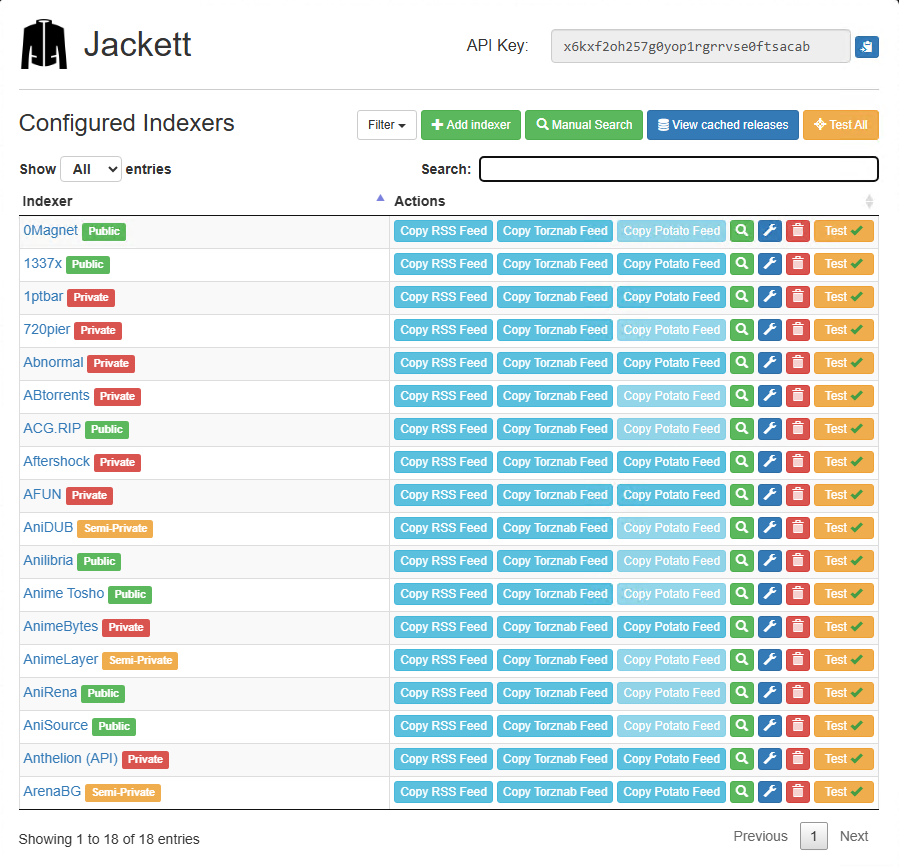
|
|
|
|
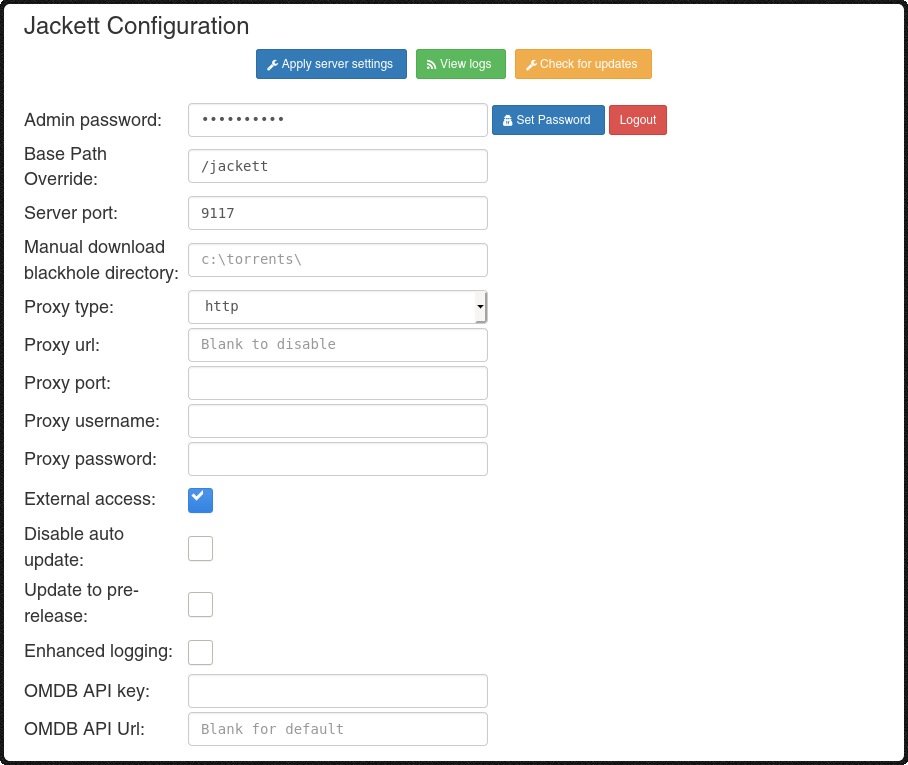
|
|
|
|
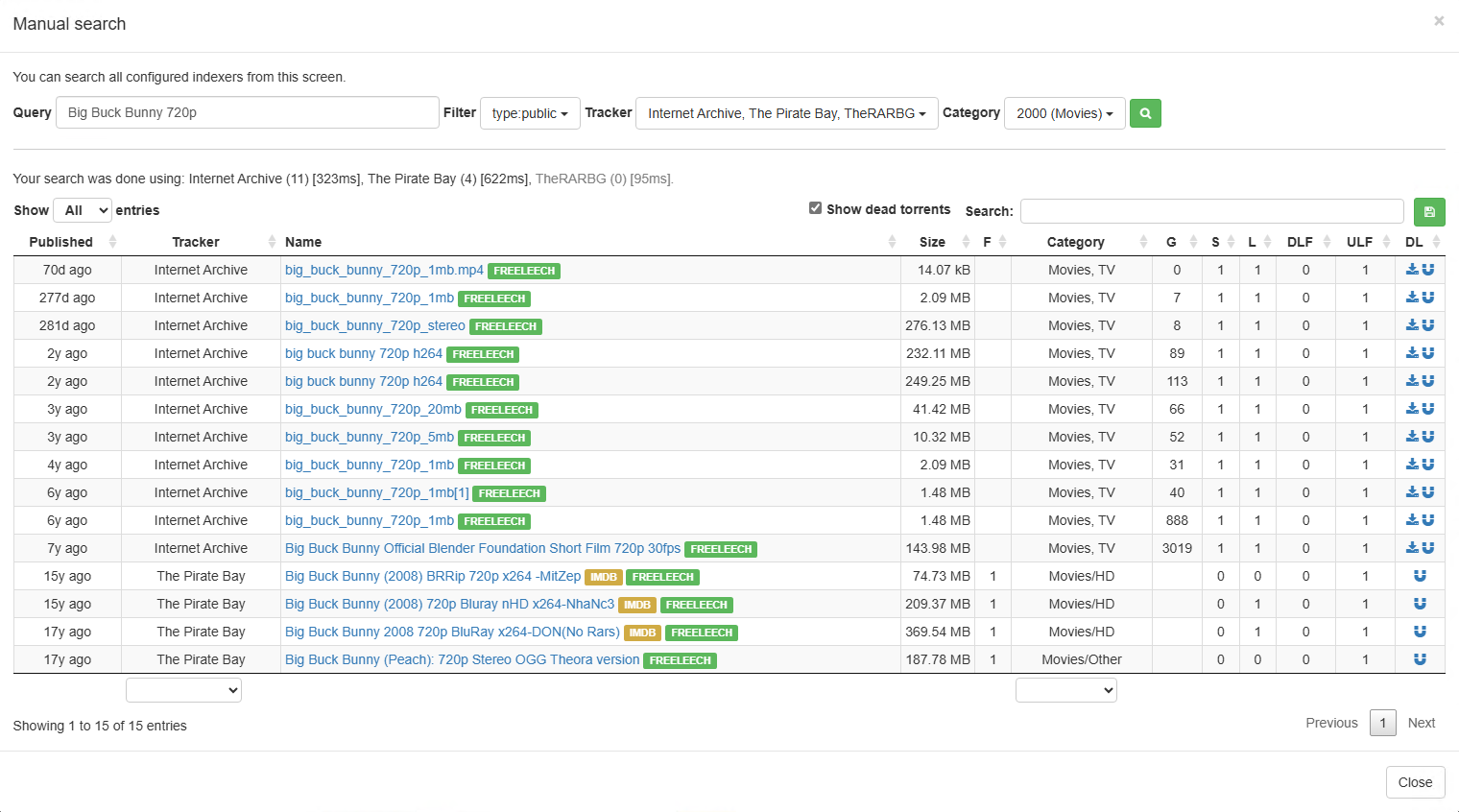
|
|
|
|
[inviteneeded]: https://raw.githubusercontent.com/Jackett/Jackett/master/.github/label-inviteneeded.png
|