2018-10-28 17:33:14 +00:00
# Vorta - A Boring GUI for BorgBackup
2018-10-26 11:24:13 +00:00
2018-11-02 06:06:25 +00:00
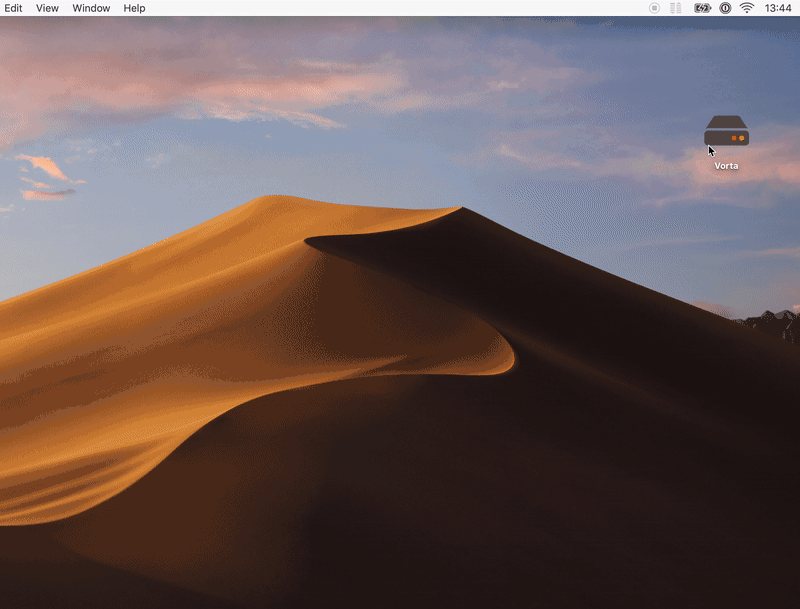
2018-10-27 11:21:14 +00:00
2018-11-02 06:13:28 +00:00
Vorta is an open source macOS/Linux GUI for [BorgBackup ](https://borgbackup.readthedocs.io ). It's currently in alpha status.
2018-10-26 11:24:13 +00:00
2018-11-01 05:11:37 +00:00
## Main features
2018-10-26 11:24:13 +00:00
2018-11-02 06:06:25 +00:00
- Encrypted, deduplicated and compressed backups.
2018-11-01 05:11:37 +00:00
- Works with any remote SSH account that has `borg` installed. Or try [BorgBase ](https://www.borgbase.com ) for advanced features like append-only repositories and monitoring.
2018-11-05 10:30:59 +00:00
- Add SSH keys and initialize repos directly from the GUI.
- Repo keys are securely stored in macOS Keychain, Secret Service or KWallet.
- Mount existing snapshots via FUSE.
- Prune and check backups periodically.
2018-11-02 06:06:25 +00:00
- Flexible scheduling for automatic background backups. Only allow on certain Wifis.
2018-11-05 10:30:59 +00:00
- View a list of snapshots and action logs.
2018-11-01 05:11:37 +00:00
- Exclude options/patterns.
2018-11-02 06:13:28 +00:00
Coming soon:
2018-10-26 11:24:13 +00:00
2018-11-02 10:35:31 +00:00
- [ ] Support multiple backup profiles (in progress)
2018-11-01 16:53:41 +00:00
- [ ] Full test coverage (currently: 65%)
- [ ] Packaging for Linux? How?
2018-10-26 11:24:13 +00:00
2018-11-01 05:11:37 +00:00
## Installation and Download
2018-11-05 10:30:59 +00:00
Vorta should work on all platforms that support Qt and Borg. Currently Borg doesn't support Windows, but this may change in the future. Setting allowed Wifi networks is currently not supported on Linux, but everything else should work.
2018-11-01 05:11:37 +00:00
### macOS
2018-11-05 10:30:59 +00:00
Download the pre-built macOS binary from [Releases ](https://github.com/borgbase/vorta/releases ). Just download, unzip and run.
2018-10-27 12:04:55 +00:00
2018-11-01 05:11:37 +00:00
### Linux
2018-11-05 10:30:59 +00:00
First install Borg and its own [dependencies ](https://borgbackup.readthedocs.io/en/stable/installation.html#dependencies ). Then install Vorta from Pypi:
2018-11-01 05:11:37 +00:00
```
$ pip install vorta
```
After installation run with the `vorta` command.
```
$ vorta
```
2018-10-26 11:24:13 +00:00
## Development
2018-11-05 10:30:59 +00:00
Install in development/editable mode while in the repo:
2018-10-26 16:01:59 +00:00
```
2018-11-05 10:30:59 +00:00
$ pip install -e .
2018-10-26 16:01:59 +00:00
```
2018-10-26 11:24:13 +00:00
2018-11-01 05:11:37 +00:00
Then run via
2018-10-26 16:01:59 +00:00
```
2018-11-01 05:11:37 +00:00
$ vorta
2018-10-26 16:01:59 +00:00
```
2018-11-05 15:07:42 +00:00
Install developer packages we use (pytest, tox, pyinstaller):
```
pip install -r requirements-dev.txt
```
2018-11-01 06:01:44 +00:00
Qt Creator is used to edit views. Install from [their site ](https://www.qt.io/download ) or using Homebrew and then open the .ui files in `vorta/UI` :
2018-10-31 11:14:12 +00:00
```
2018-11-01 05:11:37 +00:00
$ brew cask install qt-creator
$ brew install qt
2018-10-31 11:14:12 +00:00
```
2018-10-26 16:01:59 +00:00
To build a binary package:
```
$ pyinstaller --clean --noconfirm vorta.spec
```
2018-10-30 17:46:37 +00:00
### Testing (work in progress)
2018-11-05 10:30:59 +00:00
2018-11-01 05:11:37 +00:00
Tests are in the folder `/tests` . Testing happens at the level of UI components. Calls to `borg` are mocked and can be replaced with some example json-output. To run tests:
```
2018-11-03 08:55:38 +00:00
$ python setup.py test
2018-11-01 05:11:37 +00:00
```
2018-10-30 17:46:37 +00:00
2018-11-01 16:53:41 +00:00
To update and view coverage information
```
$ coverage run -m pytest
$ coverage report
```
2018-11-01 05:11:37 +00:00
## Privacy Policy
- No personal data is ever stored or transmitted by this application.
- During beta, crash reports are sent to [Sentry ](https://sentry.io ) to quickly find bugs.
2018-10-30 17:46:37 +00:00
2018-10-27 10:12:30 +00:00
## Why the Name?
[Vorta ](http://memory-alpha.wikia.com/wiki/Vorta ) are a race referenced in Star Trek. They serve the Dominion and are replaced by their clones if they die. Just like our backups.
2018-10-26 16:01:59 +00:00
## Author
(C) 2018 Manuel Riel for [BorgBase.com ](https://www.borgbase.com )
## License and Credits
- Licensed under GPLv3. See LICENSE.txt for details.
- Uses the excellent [BorgBackup ](https://www.borgbackup.org )
2018-11-01 06:01:44 +00:00
- Based on [PyQt ](https://riverbankcomputing.com/software/pyqt/intro ) and [Qt ](https://www.qt.io ).
2018-10-27 17:40:08 +00:00
- Icons by [FontAwesome ](https://fontawesome.com )