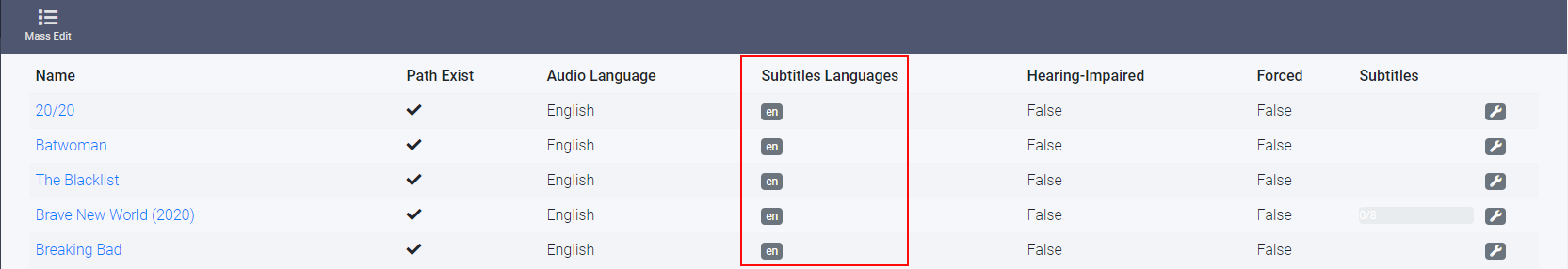After you've installed everything it's best to check all of your settings,
Bazarr only searches for subs for Episodes and Movies that are added after the install.
So you will need to set the preferred languages for your existing Shows and Movies.
In this example I will show you how to do that with the series.
Go to your Series home screen in Bazarr.
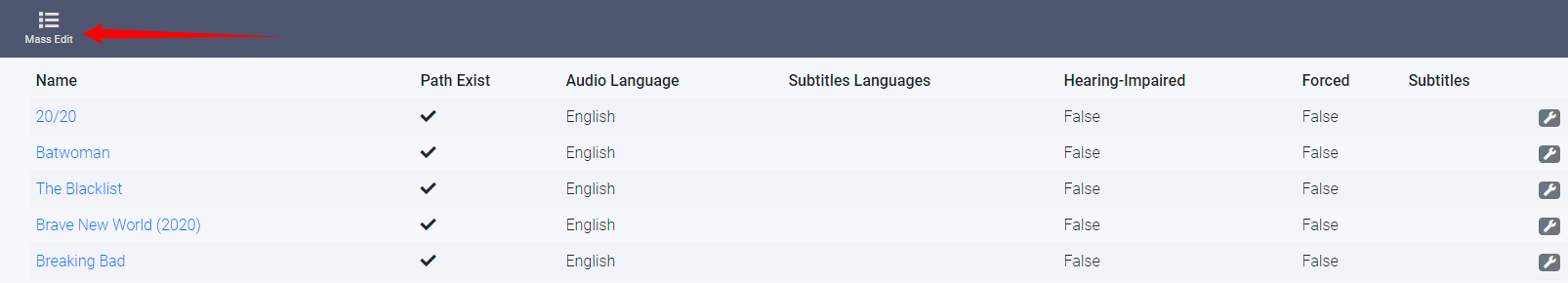
and click on the Series Editor and you will get a new screen.
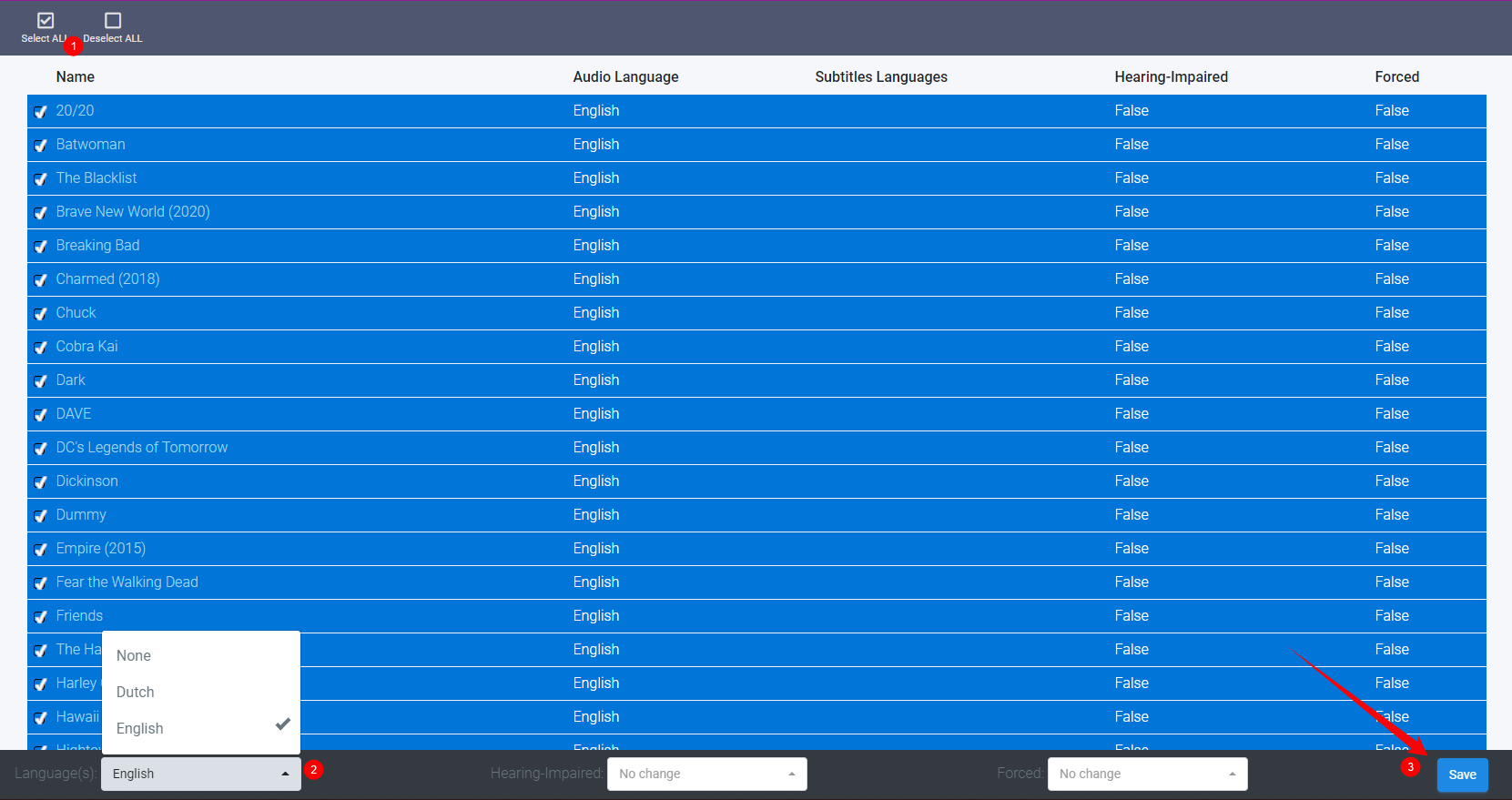
- Select all.
- Choose your preferred language for your subs (including forced and hearing-impaired settings).
- Click on
Save.
Then go back to your Movies home screen and do the same for your Movies.
If you've done it correctly you will get something that looks like the following screenshot with your preferred languages.