mirror of
https://github.com/borgbase/vorta
synced 2024-12-23 08:17:08 +00:00
53 lines
1.7 KiB
Markdown
53 lines
1.7 KiB
Markdown
# Vorta - BorgBackup GUI
|
|
|
|
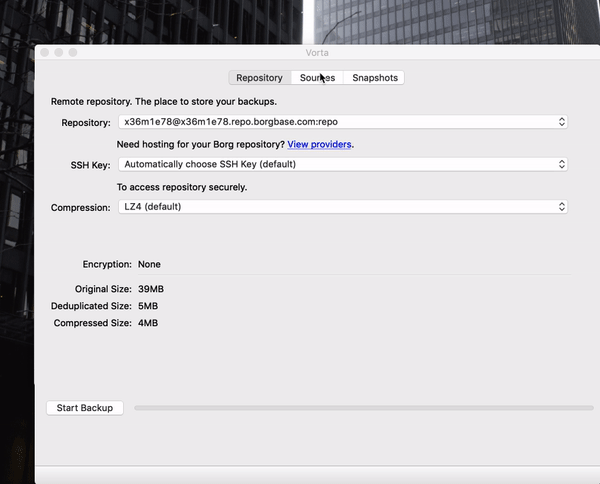
|
|
|
|
[Vorta](http://memory-alpha.wikia.com/wiki/Vorta) is a GUI for [BorgBackup](https://borgbackup.readthedocs.io). It's in alpha status and currently has the following features:
|
|
|
|
- Select and manage SSH keys
|
|
- Initialize new remote Borg repositories
|
|
- Create new Borg snapshots (backups) from local folders
|
|
- Mount existing snapshots with FUSE
|
|
- Settings stored in sqlite
|
|
|
|
Missing features:
|
|
|
|
- Scheduling for background backups.
|
|
- Rule-based scheduling by time, Wifi SSID, etc.
|
|
- Repo pruning
|
|
- Repo checking
|
|
- Securely save repo password in Keychain instead of database.
|
|
- Handle encrypted SSH keys
|
|
- Check for duplicate source dirs
|
|
- Exclude options/patterns.
|
|
|
|
## Download
|
|
The app package under [Releases](https://github.com/borgbase/vorta/releases) should include everything. Just download, unzip and run.
|
|
|
|
## Development
|
|
Conda is used for dependency management. Create a new virtual env using:
|
|
```
|
|
$ conda env create environment.yml
|
|
```
|
|
|
|
Qt Creator is used to edit views. Install using Homebrew and then open the .ui files in `vorta/UI`:
|
|
```
|
|
$ brew cask install qt-creator
|
|
$ brew install qt
|
|
```
|
|
|
|
To build a binary package:
|
|
```
|
|
$ pyinstaller --clean --noconfirm vorta.spec
|
|
```
|
|
|
|
## Why the Name?
|
|
[Vorta](http://memory-alpha.wikia.com/wiki/Vorta) are a race referenced in Star Trek. They serve the Dominion and are replaced by their clones if they die. Just like our backups.
|
|
|
|
## Author
|
|
(C) 2018 Manuel Riel for [BorgBase.com](https://www.borgbase.com)
|
|
|
|
## License and Credits
|
|
- Licensed under GPLv3. See LICENSE.txt for details.
|
|
- Uses the excellent [BorgBackup](https://www.borgbackup.org)
|
|
- Based on PyQt and Qt.
|