This no longer works!
To be able to solve ReCaptchas easily from your browser you must access Jackett via 127.0.0.1 (with remote access you've to provide the cookies manually). A workaround to access Jackett remotely and still being able to solve ReCaptchas directly you can use a proxy server on the same machine as Jackett.
SSH Proxy
When the Jackett server is UNIX/Linux based the easiest way is use the SSH SOCKS proxy feature for this purpose.
On Windows clients you can use putty for this. To do this just connect to the server as you would do normally but before connection go to the Connection / SSH / Tunnels tab, set the Source Port to e.g. 8888 and the Destination to Dynamic.
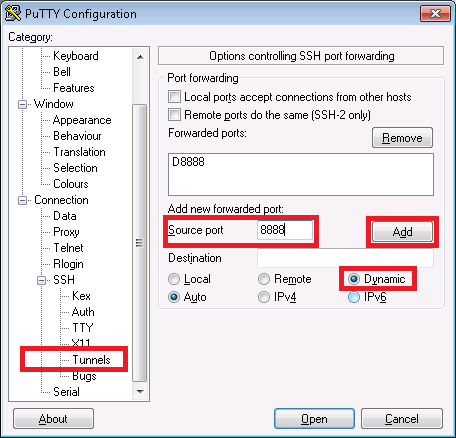
On UNIX/Linux clients you can just establish the SSH connection like this: ssh -D 8888 user@example.com
Now you just have to configure your browser to use the proxy server.
Firefox
In Firefox this is done at Options / Advanced / Network / Connection / Settings.
Fill in the corresponding proxy server details and make sure to remove 127.0.0.1 from the No Proxy for list:
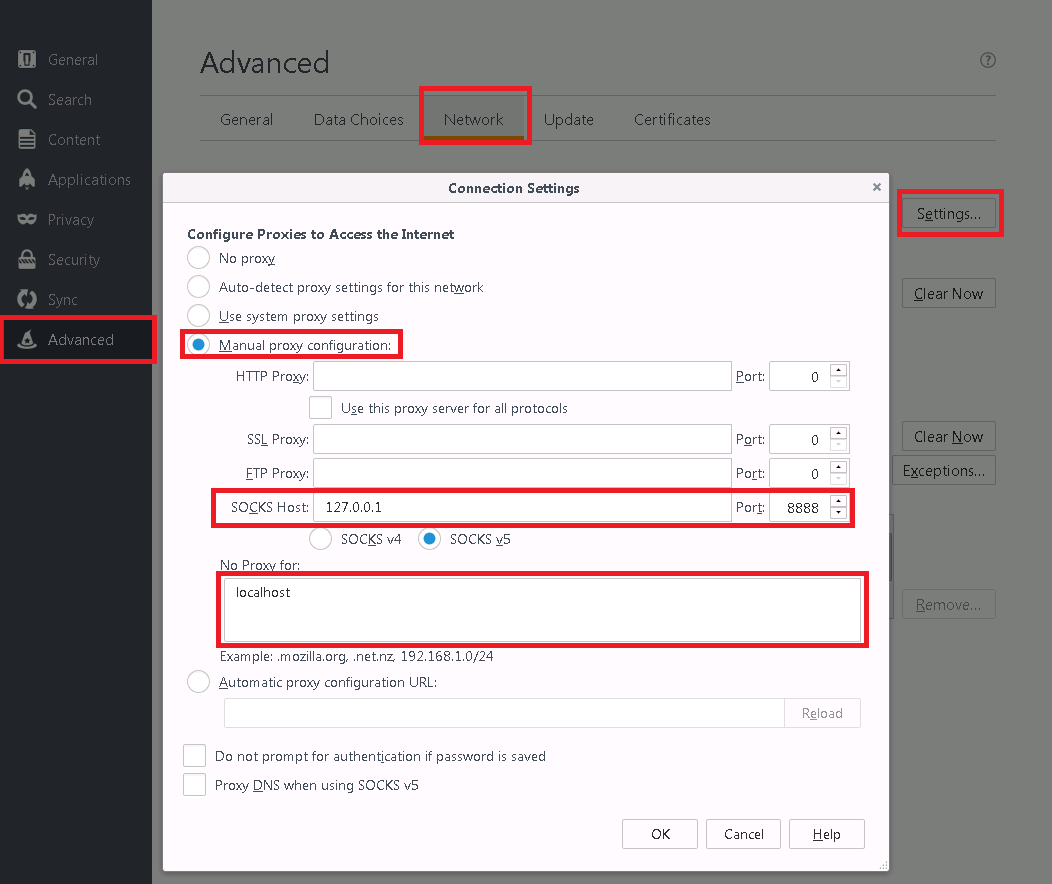
Now you can access your remote Jackett server using http://127.0.0.1:9117 and solve the ReCaptchas.